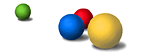A New Way to Look at Your Results
Google Viewer displays the actual pages found by your search as well as the customary text information you receive with a standard Google query. You'll be able to see web pages scroll by in a slide show format without having to click on a specific result. Because the loading of the web pages occurs quickly in the background, you'll see an uninterrupted stream of websites in the order they were ranked as a result of your search.
Google Viewer is an ideal way to evaluate individual sites before clicking through to them or to get a feel for the range of information available about a specific topic. Google Viewer's controls allow you to speed up or slow down the display, stop the slide show or flip through the pages one at a time. You can click on a result's title at any time to be taken directly to that page. You can also turn on highlighting, which puts a color border around your search terms whenever they appear on one of your results pages.
To make your viewing experience smoother, Google Viewer blocks pop-ups and suppresses attempts to launch new windows when a page is loaded.
| Frequently Asked Questions |
How can I stop Google Viewer from automatically flipping through the search results?
Click the red stop button on the navigation bar.
How do I get back to the regular Google search results?
Click on the "Back to results" icon in the upper right corner of Google Viewer's navigation bar.
Why do I see pop-up ads while using Google Viewer?
We are working continuously to improve our pop-up ad blocking technology and your feedback helps us identify areas that need work. Please send each website address that causes pop-up ads to viewer-feedback@google.com.
Why does Google Viewer's navigation bar sometimes disappear?
Many websites remove objects that surround their pages. This process is known as "frame-breaking". Although we work hard to prevent this from happening, some websites may still remove Google Viewer as the page is displayed. If you see a website that removes Google Viewer's navigation bar, please mail the website's address to viewer-feedback@google.com so that we can work on improving your experience.
The web page I'm viewing isn't working properly in Google Viewer. How can I fix that?
Because of the way that Google Viewer blocks pop-up ads, certain websites may not function properly when displayed. To make the website work properly, simply click on the "Go to this page" icon in the upper right corner of Google Viewer's navigation bar. If you'd like to open the page in a new window, click on the page's title as listed in Google Viewer's summary.
I'm a webmaster. How can I stop my website from being displayed in Google Viewer?
Although we don't recommend it, you can remove your website by adding the following code within the HEAD tag of each page's HTML: <META name="VIEWER-GOOGLE" content="NODISPLAY">. When you remove your web page using this META tag, Google Viewer will display a message that says that the web page has chosen not to be included in Google Viewer instead of showing the page itself. The page will still be included in Google WebSearch.
What is the relationship between Google and the content displayed?
Google is not affiliated with the web pages shown. We simply provide Google Viewer as an alternate way for you to view and navigate your search results. It's similar to viewing the search results in one browser window and viewing the web page to which the results link in another browser window immediately below the first one.
If you have any additional questions or suggestions, please contact us at viewer-feedback@google.com. We appreciate your interest in Google and your taking the time to write.